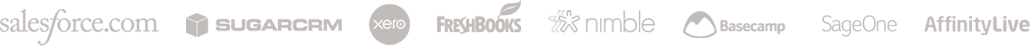-
Enable integration
Enable Nustshell from Quote Roller under “Settings” “Integrations” and find the Nutshell logo. Click to enable the integration, and enter your email and Nutshell API key.
-
Enable in Nutshell account
Now you must enable the integration from Nutshell. Upon Nutshell gaining access to Quote Roller, Nutshell will place a “Send to Quote Roller” on each lead.
-
Send proposals from inside any Nutshell Lead
Now you can create Proposals from any deal in your Sales Pipeline. You’ll now notice a “Send to Quote Roller” on the ride side of each lead.