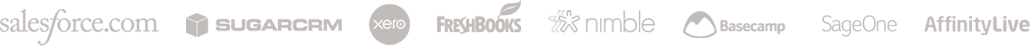-
Enable integration
Navigate to “Settings” – > “Integrations” and find the PipeDrive logo. Click to enable the integration, fill in your PipeDrive token.
-
Enable in PipeDrive account
Now you must enable the integration from PipeDrive. Upon PipeDrive gaining access to Quote Roller, PipeDrive will be able to connect proposals to deals in PipeDrive.
-
Send Beautiful Proposals
Now send a beautiful proposal to any client in seconds and automatically have a deal created in PipeDrive.